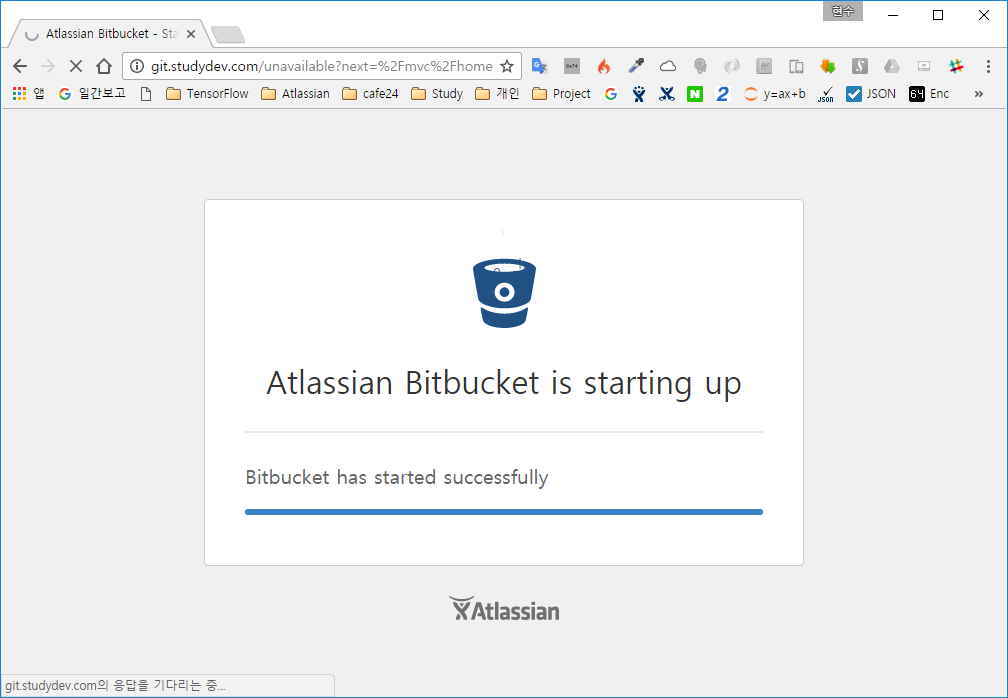Bitbucket 업데이트 로그
[root@localhost atlassian]# ./atlassian-bitbucket-4.10.0-x64.bin Unpacking JRE ... Starting Installer ... This will install Bitbucket 4.10.0 on your computer. OK [o, Enter], Cancel [c] Please choose one of the following: Install a new instance [1, Enter], Upgrade an existing instance [2] 2 Install a new Bitbucket, Data Center or mirror instance. Upgrade an existing Bitbucket, Data Center or mirror instance. Upgrade to Bitbucket 4.10.0 Please choose one of the following: Upgrade an existing instance [1, Enter], Upgrade an existing Data Center instance [2], Upgrade an existing mirror instance [3] 1 Where should Bitbucket be installed? [/opt/atlassian/bitbucket/4.10.0] Default location for Bitbucket home directory The location for Bitbucket data. Please provide the location of your existing home directory, where your repositories, plugins, and other data are stored. Be sure to STOP your current instance and create a backup before proceeding. [/var/atlassian/application-data/bitbucket] Please review your Bitbucket installation settings Installation Directory: /opt/atlassian/bitbucket/4.10.0 Home Directory: /var/atlassian/application-data/bitbucket Upgrade existing service: Yes Install [i, Enter], Exit [e] i Extracting files ... Installation of Bitbucket is complete Would you like to launch Bitbucket? Yes [y, Enter], No [n] Please wait a few moments while Bitbucket starts up. Launching Bitbucket ... Installation of Bitbucket 4.10.0 is complete Your installation of Bitbucket 4.10.0 is now ready and can be accessed via your browser. Bitbucket 4.10.0 can be accessed at http://localhost:7990 Launch Bitbucket 4.10.0 in browser? Yes [y, Enter], No [n] Finishing installation ...