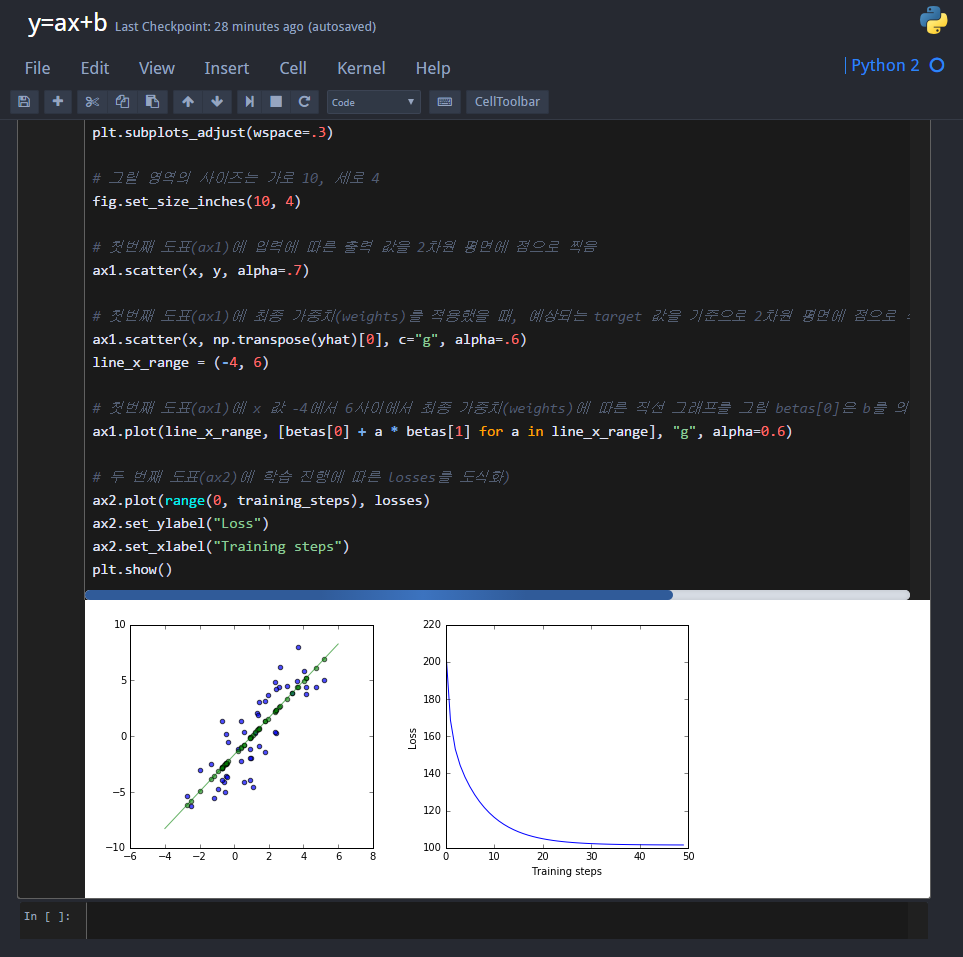...
가상 환경 설치
코드 블럭 language bash $ sudo apt-get install python-pip python-dev python-virtualenv
가상 공간 만들기
코드 블럭 language bash $ sudo virtualenv tf_gpu $ sudo chown -R user:user tf_gpu
가상 공간 활성화
코드 블럭 language bash $ source tf_gpu/bin/activate
- Quit 명령어 : deactivate
가상 공간에 GPU용 소스 설치
코드 블럭 language bash $ pip install matplotlib
플롯 라이브러리 설치 (그래프 확인용)
코드 블럭 language bash $ pip install --upgrade https://storage.googleapis.com/tensorflow/linux/gpu/tensorflow-0.10.0rc0-cp27-none-linux_x86_64.whl
주피터 테마 설치 및 적용
코드 블럭 language bash $ pip install git+https://github.com/dunovank/jupyter-themes.git $ jupyter-theme -t oceans16 -f consolas -fs 11
- 개인 CSS 공유 : custom.css (테마 적용할 때, 테마 css 파일 위치가 표시되므로, 해당 css 파일을 편집기로 열어서 수정함)
- 개인 화면
주피터 노트북 실행 (미리 생성해둔 폴더로 실행)
코드 블럭 language bash $ jupyter notebook --ip=0.0.0.0 --notebook-dir=/home/tensorflow/tf_gpu/train &
...